Last week Native Instrumenst gave us a detailed look at the unique KORE interface and the underlying concept. This week they turn our attention to the way in which the sounds themselves are handled within KORE.
Chapter Two: Start Thinking In Sounds:
Imagine always being able to find just the sound you’re looking for. Now You Can: KORE! You’re desperately looking for a particular sound that you can ‘hear in your head’ – for example, an rhythmically pulsating pad. To find the particular sound, you have to open each instrument individually and search through all the presets – a time consuming and inconvenient affair which interrupts your musical workflow.
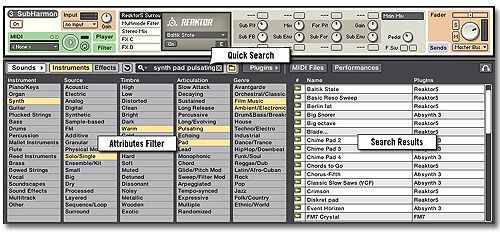
The Solution: All Sounds Instantly Accessible
KORE shifts the focus from the instrument to the sound itself. This powerful new system manages all the presets of all your Audio Units and VST plug-ins in the KORE Sound Browser. By simply selecting a sound’s musical character, any sound can be found within seconds. And without even having to know which of your many plug-ins can create the sound you’re after.

The new, innovative and universally compatible KoreSound format makes it all possible. As well as storing information on a sound’s musical attributes, the format also saves a wealth of additional information (see below for further information).
The Sound Browser lies at the heart of KORE. The characteristics of the sound you’re looking for can be selected within the main categories of “Instrument”, “Type”, “Timbre”, “Articulation” and “Genre”:
Selecting multiple attributes in one or more categories will generate more focussed results. Alternatively, the search function can also be used. Just enter a keyword, a preset name or an attribute, such as ‘pulsating synth pad’ to find a respective sound. You can also search according to comments that you saved with a sound.
Alternatively, you can swap from the instrument Sound Browser to the effect Sound Browser and find a specific effect sound just as easily. The effect Sound Browser has categories for “Type”, “Mode”, “Characteristic” and “Application”. The results list displays the appropriate KoreSounds immediately. Double-clicking opens the sound and makes it instantly playable and editable via the KORE controller. The relevant plug-in(s) loads automatically in the background into the compact KORE rack above.
Another way to search for a desired sound is the file tree view of the Sound Browser (see image on the left). In this view you can browse through the preset lists of all of your plug-ins using the software or the KORE hardware controller.
The KORE controller’s navigation section offers a jog wheel, navigation buttons and a detailed display, making it totally easy to find and recall a desired sound without the need to use your computer keyboard and mouse or even look at your computer screen!
Chapter 3: Details on KORE’s integrated hardware will be published on Wednesday, March 8th.
