With part two of our iPad series we’ll continue were we ended with part one, the instrument apps. But this time not your regular drum, synth and piano apps. No. This time it’s ‘the peculiar and the strange‘ music apps. And I mean this in a good way! Because some of these apps are meant for the real freaks and sound designers among us. Experimental music apps with great sound and design!
First off is Audio Palette, a very well designed app. This app is based on five futuristic looking pallets. Each pallet has its own sound and all pallets are fully tweakable. Next to the sounds you have drums at your disposal. Each sound is represented on the screen as a circle. With your finger (just one, audio palette is not multi-touch) you can alter the sound. For example, the closer you let the red circle touch a circle the louder the sound will be. Your action is automatically recorded. At the bottom of the screen are eight cells where you can save your sequence and (re-)play afterwards.
You can set your own color for each pallet. Audio Pallet lets you use your own samples. You do need a seperate program to send it to your iPad (MAC only!). But you can do this via the internet (on your iPad) or iTunes as well. For me the fun started with my own samples. However, even it’s a real fun app, after three hours the fun was kinda over for me. But that said I am sure I will get back to it again and play some more!
(Screenshots of Audio Palette on the left and Noise Machine HD on the right).
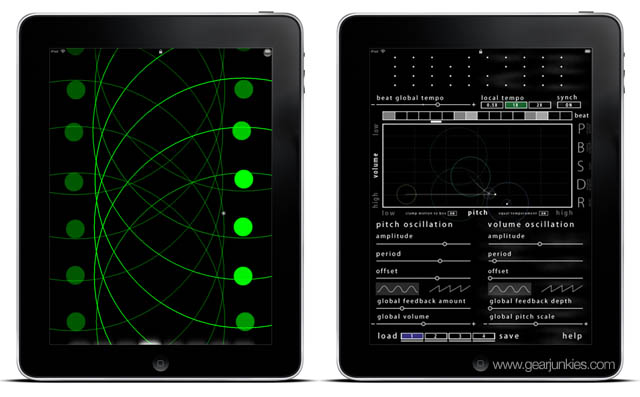
A Noise Machine HD. This app belongs to the category weird and vague. Again no judgement, I mean this in a good way! This is an experimental app which also produces sounds. The layout is very minimalistic. It all comes down to a few dots in a matrix with which you can alter volume and pitch of sounds (X/Y matrix). In all you have forty tones in the matrix, also called ‘workspace’ by the developers. Again you can create ‘patterns’ with this app that can be saved.
There isn’t much you can set or alter. It all remains to feedback, offset, amplitude, and volume of the pitch. The tempo can be set as well, however this wasn’t very accurate as it didn’t show (like the bpm for example). There are two waveforms available: Sinus and saw. The motion of the note you are playing can be set as random or a pattern you record yourself.
Well, … like the developers say it is an experiment in touch based controls. Personally it was just too vague for me because I couldn’t grasp any real usability. But then again if you are into experimentation with music, this app could be perfect for you.
MorphWiz is a music app that will bring you to ‘higher grounds’. Not only beautifully designed it is also polyphonic. The basis are lines that form a key. You can set the scale with a large variety of scales available. From blues, pentatonic, major, minor to ‘wizard’ scales. The keys are displayed above the lines so you know exactly which key you are playing. You can also select chords in any key.
Sounds are all programmable, with a choice of several waveforms (sinus, saw, pulse, etc.). You can set the modulation frequency, just like the amplitude and the ADSR. Also the reach of the keys, pitch, vibrato and panning are free to set. Finally there is a delay and chorus available as well. All personal sounds can be saved of course.

All your creations can be recorded and saved and you can even mail them to yourself via the iPad. There’s also the feature to export your creation to another app. This works via ‘AudioCopy’. A metronome can help you while recording your music creation. This app is a lot of fun and will keep you busy for a long while. You won’t get bored with this one soon!
SoundPrism. This app contains standard sounds which you can play as a musical instrument. However, … of course NOT in your expected conventional manner. The developers (Audinika) say it is “…an intuitive and fun way to express yourself”. And I must admit, allthough it doesn’t look like a conventional instrument it is inviting enough to have a go and have fun with it.
The screen is one big keyboard that is more like a playing field, existing of cells of different shades of one color. Before starting you choose if you want to play the keyboard horizontally or vertically, … how the playfield is scaled. Then you choose if you are playing with one, two or three notes at the same time. The color of the
keyboard can be set/changed by sliding the screen up or down. With Soundprism you have the choice of a fat lead sound, an agressive sinus/saw sound, a sinus that sounds a bit like a fifth and a church organ sound. There wasn’t an option to use personal sounds, create or even edit the existing sounds.
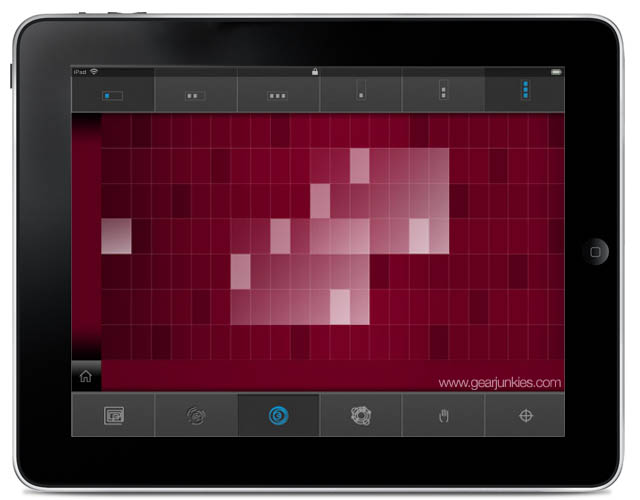
SoundPrism doesn’t show the key your are playing as well, so everything you do goes by ear. A point that makes it more difficult to be used by users who aren’t musically trained. Which means that only trained musicians will be able to get some decent music out of this app. However very well made and conceived, this app didn’t succeed in holding my attention for long.
Loopseque. This is one of my personal favorits. The basis is very simple. There are four basic circles showing at the bottom of the screen: red for drums, blue for percussion, brown for bass (lines), green for synth (leads). You start with setting the tempo, then choose a circle. For this circle you choose a sound out of each set available for the basic cricles. Each circle exists of four rings and each rings has sixteen cells. One full ring is one bar in a 4/4 bar setting. You can program to 1/16th note. Other measures are not available. Now by setting each cell on or off you can create a sequence. You have the option to postpone a tone or sample with one bar to create a groove in your sequence. You can also choose a pre-programmed sequence which you can then alter to your likings.
There are sufficient sample sets available and I am sure there will be more sets available in the near future. Sadly you can’t program your own sounds or add your own samples. A feature that would be very welcome in a future update perhaps. Furthermore I would like to see which note I am playing. For a trained ‘ear’ and musician this won’t be a problem but for the average amateur this would be a welcome feature I think.
Like I mentioned, Loopseque is one of my favorits. Again lots of fun but also I can see this being used with your DAW. I do have a sidenote on the use with a DAW but this counts for several other apps as well, so I will get back to that in my conclusion later.
(Screenshots of Loopseque on the left and Reactable Mobile on the right).

Reactable Mobile. Just as I was finishing up this part two of our iPad/App series I got my hands on this app version of Reactable. Curious on how they translated this ‘project’ to the iPad I started playing with it.
The real Reactable (Life) uses concepts of modular synthesis, sampling, advanced digital effects processing, and DJing and combines them with modern human computer interaction, multitouch technology and a tangible interface. Reactable Mobile is the app version for iPhone, iTouch and iPad.
On your iPad screen you have a virtual table with virtual blocks (modules). These blocks can be loaded with functions or content like filters, ADSR, loops, sequencers, waveforms, effects and lots more. By positioning, rotation and movement of these blocks/modules you can create sounds like a modular synth, but in a very creative manner.
A project consists of a virtual table, two sample players with sounds like pads, leads and bass, an oscillator with an ADSR and several waveforms, three blocks with loops, a modulator, a delay, a filter, two sequencers, a LFO, tempo, volume with compression and reverb, a tonalizer for your scales and an accelerometer (like the tilt function of your iPad). In total you have 20 virutal blocks/modules to your disposal per project.
Now with these blocks (with content or functions) you can create sequences and sounds. With two sequencers you can play a melody or drums per sound. Grab a block with an effect and move it near the block with the original sound and you can start manipulating this sound. Or start with a block with a sound, add a block with a sequencer (which are programmable), then a block with a filter and you have your basic synthesizer.
The possibilities are great and so is the fun I have with Reactable Mobile. Reactable Mobile lets you use your own samples as well, so this adds extra to your opportunity to be creative. Because of this I could write a complete article just on this amazing app. One slight minor point is the fact you can’t compile your own blocks. Maybe something for the future. I really like this app, maybe because I had the pleasure to play with the original Reactable Life. And I can conclude this app version comes really close to the hardware version. If you can’t spare 10.000 euro for the original, the Reactable Mobile app is a good alternative then!
I mentioned before that Loopseque is one of my favorits, but after playing with it I can confidently say that Reactable Mobile IS my favorit!
Final Thoughts
These ‘creative, experimental’ music apps I discussed here, are just a few of many I played with, like Curtis (a granular synthesizer) and Space (waveform-sculpting synthesizer). All based on the same concept: manipulating sounds and creating sequences, created with unconventional visual interfaces. The main reason that most apps lost my interest (after a while) is the ease of use. Most apps are quite tricky to comprehend how to use them … well! And once you have that concept-of-use grasped, the fun ends because there isn’t much more you can do then just play. I mean I would love to create sounds myself or use personal sounds and samples, but when you don’t have that option the fun ends pretty quick.
Something I noticed with several apps was the lack of info on which key I was playing. When playing a normal (piano) keyboard it is obvious which key you play. However, as these apps all have their own visual interfaces and ‘keyboards’, it is hard for the user who isn’t musically trained to know what he or she is doing. It all has to go by ear and that is ok when you are musically trained. But what if you aren’t?
Another feature that is missing with almost all apps, not just the experimental ones discussed here in this part two, is the lack of midi support. I missed the interaction with my studio. Without a decent midi support these apps can’t be used with any DAW actually. And we know that it can be done. Just look at the Line6 Midi Mobilizer. Midi sync technology is available! Plus, … with the coming update of iOS in november, midi support will be added. It will be interesting to see if the developers will update their apps and expand usability of the apps in an studio or stage environment.
In part three of our iPad and music app series I will be focusing on music apps with a ‘groove box’ theme.
Marc van den Hurk
