Ok this review should have been published way earlier. But due to circumstances (busy, busy), it got a bit delayed. However, it gave us the opportunity to review this controller with the latest 1.6. operating system. So that’s a plus right?
 Native Instruments (NI) has a reputation of creating innovating products. They started out creating software but the last years they also released various audio (hardware) products and continue to expand in that field. Their forte being the integration of the hardware with their software.
Native Instruments (NI) has a reputation of creating innovating products. They started out creating software but the last years they also released various audio (hardware) products and continue to expand in that field. Their forte being the integration of the hardware with their software.
When MASCHINE was introduced it looked like a big controller resembling the Akai MPC but with more buttons, knobs and two LCD displays. With that many knobs and buttons it simply has to be much more than just a simple controller. It looked very promising….
After opening the box, you’ll notice that Maschine is made of sturdy plastic. It feels a bit heavy and most likely is made heavier. So it’s suited for both studio and on stage. At the back are also a MIDI input and output and the same hole that every laptop has for securing it with a lock.
The DVD that comes with it has a large library of samples and the software. You can also register on the NI site and download everything from the website. For testing both 32-bit and 64-bit versions , I installed the latest OS verion 1.6.2. Attach an USB able to your computer and MASCHINE, load up the software and it’s alive!
You’ll notice the two bright LCD displays which displays the most important information. Samples, program, scene, groups, modules, effects and much more. You don’t have to use your computer screen anymore. Having a long USB cable, I like to turn off the computer screen and sit on my couch with just the controller and start using it.
Everything you want you can do with just the MASCHINE controller. Selecting samples, composing, arranging and mixing. The pads and knobs are made from soft rubber and feel OK. And since they are lit as well it’s relatively easy to see them in dark environments.
Get to work
The controller has two functions. As a MIDI controller for software and as a controller surface for the MASCHINE software. The MIDI controller function is activated by pressing SHIFT and CONTROL and you can choose from a series of templates like Battery, Massive, Pro53, Traktor Pro and Ableton Live. All pads are velocity sensitive but also have channel after touch so even playing notes with after touch expression is possible.
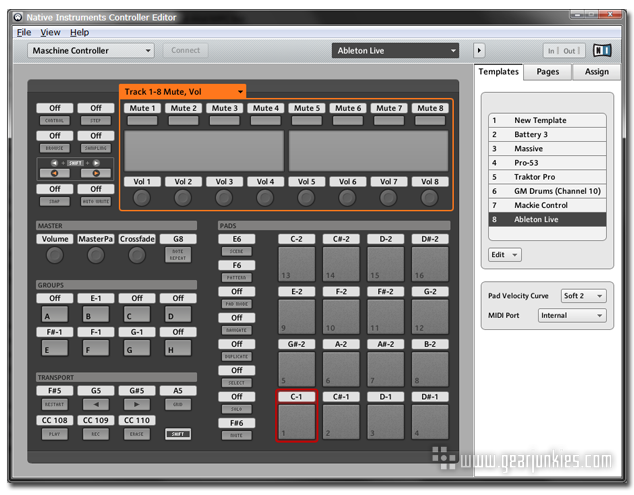
You even can create your own templates if you want to and have enough time on your hands. E.g. when you hate using mouse/keyboard you can create a template for your DAW to reroute the command to this controller and speed up your workflow. As to mixing it’s probably a bit harder since it is lacking faders but there are fader controllers specially build for that.
MACHINE Software
Default it loads up in Control mode. On your screen you can see at the left various libraries for projects, groups, sounds, patterns, FX and samples. In the preference you can add more libraries to choose from.
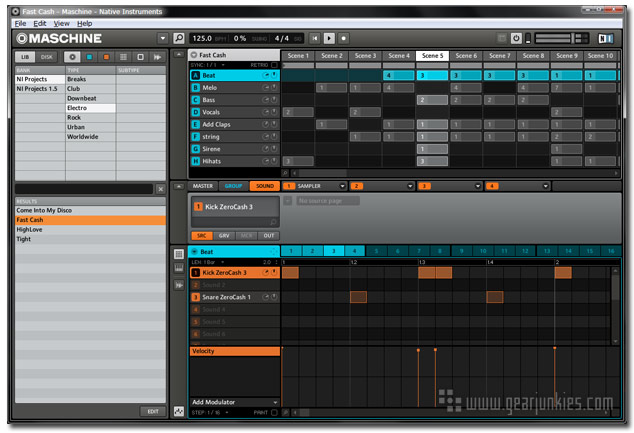
There you can also change AUDIO and MIDI settings for stand-alone operation. Choose the ASIO drivers and add your VST plug-in folder(s). During scanning of VST plug-in folders which had jBridge it bridged VST plug-ins.
So you can run 32-bit plug-ins in a 64-bit environment (it also should work vice versa) and even though it took some time to scan those plug-ins MASCHINE didn’t crash at all (Cubase 6 did).
You can start by choosing a group (blue) from the 8 available. Either a kit, loop, FX or start with an empty one. If you load a kit you can indicate you want to load additional patterns as well. Somehow those patterns aren’t available as separate patterns in the patterns library so that probably is meant for your own created patterns only.
Every group can hold 16 patterns. Mind you that it’s not only for drum patterns or notes but also can be used for automating FX in that group. There are some example songs where they use separate FX groups for that. Every group has 4 module slots for FX and you can route the output of one group to a FX group if you want. Every group also has groove settings and sends to 2 aux busses. Mind you that if you think 8 groups aren’t enough you can run more instances of MASCHINE since the MASCHINE controller can switch between these instances.
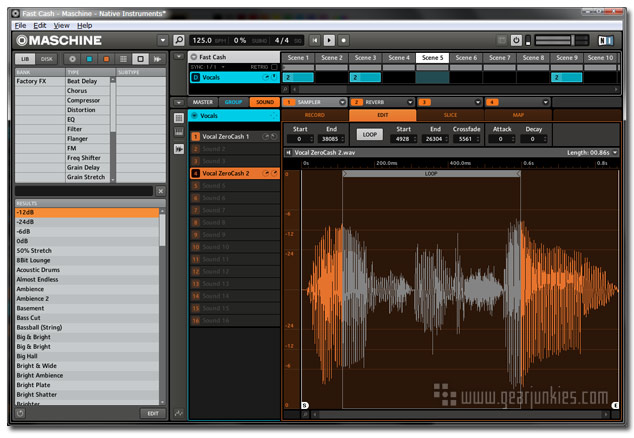
Each group has 16 sound slots (orange). And every sound slot has 4 modules. Of those 4 modules the first one is meant for a source like samples (percussion, multi-sampled instruments or single samples) or VST instruments (which were introduced in OS version 1.6). All those 4 modules can be used for FX or VST FX with every module having pages of available parameters to adjust. For VSTs it is possible to create favorite parameter presets. Loading VSTs also works if you have loaded MASCHINE itself as a VST in a DAW.
Next to having the modules for sources and FX, every sound also has for a sampling source various parameters for polyphony, choke groups, pitch bend, engine mode (vintage S1200 or MPC60), tuning, ADSR, compression, overdrive, sample reduction, filtering (several band types and EQ type), modulation ADSR plus destinations, LFO plus destinations, velocity destinations and modwheel destinations. Each sound slot has groove settings, output routing and sends to 2 aux busses. So the amount of possible options can be quite overwhelming. It also is an explanation why MASCHINE is pretty CPU intensive.
The amount of stock samples is quite large and it includes drum kits, bass, organ, FX, guitar, synths. Sound wise the drum kits are very good. The individual instruments are OK. Playing those instruments on the pads can be somewhat of a challenge though. Using a midi keyboard will be easier.
Using the sampler
Push the sampling button and choose record option. Use an external source to record from, adjust the input using the onboard VU meter and press start. You can see what you just sampled and start to edit this. You can alter the recording in audio mode and fade in/out, DC fix, reverse, normalize, cut, copy and paste the sample. Choose start and end points, loop mode, loop start and end points and cross fade if needed by zooming in. Make some small adjustments with attack and decay settings and you’re done. You even can make multi-sample, multi-layered ones or slice up a drum loop to create your own kit. Time stretching loops is not an option so you’re best of slicing up a loop or use an external program to time stretch a loop. If sampling is not your thing or you don’t want to spend too much time at it, you might check out some NI MASCHINE libraries like Transistor Punch and Vintage Heat which are electronic music related. Hopefully we’ll see Hip-Hop related libraries as well.
Project as example
Start loading a 909 kit without any patterns. In step mode you can easily put in patterns x0x style. Or use record to play a pattern by hand. The latter allows for easier expression and with quantize/groove it’s easy to adjust to your likings. Especially the note repeat comes in handy for the faster hits or putting down patterns fast.
With the buttons you can copy that first pattern and start changing it by changing grid size and add/change variations very fast. Add compression/FX on the group or individual sounds to shape the sound more to your preference. Add more groups with a second kit or (VST) instruments and you’re ready to put the patterns in a scene and start arranging your project. All of this you can do sitting on a couch with just the MASCHINE controller.

If you want you can drag group clips as audio or midi to your DAW and work from there. Putting your ideas in MASCHINE fast and start expanding them in your favorite DAW. If you’re more audio oriented you can use the audio drag mode. If you like to re-arrange it in midi you can use the midi drag mode.
Can MASCHINE substitute a MPC?
This probably is the most asked question about MASCHINE. And even though the MPC is just hardware, which earned its credit by being extremely reliable and easy to use, it’s simply no match for MASCHINE. If you’ve worked with several MPC’s in the past and you start to use MASCHINE you’ll notice that NI used the MPC as inspiration but added so much more to the MPC concept and improved it further.
The workflow is quite similar but when you start using effects, VSTs and start to tweak the sounds you start to realize that MASCHINE in fact is the essence of a DAW in a single program and available by a single controller surface. This puts your creativity very close to the pads and buttons.
As to sonic qualities there still is a minor difference in sound if you compare MASCHINE to e.g. MPC60. In MASCHINE you can make up for that a bit by using vintage MPC60 mode and tweaking the sound with FX. In general, NI software has a certain sound whether you like it or not. In case of MASCHINE this NI sound is almost non-existent since it’s mostly sample based. When it comes to FX with version 1.6 you can use your own favorite VST if you think they sound better. Since it needs a medium or fast computer/laptop along with the controller, you end up paying more for the whole setup. Even if you really hate using computers you still can use MASCHINE with the computer screen turned off as if it was a super MPC and route the 4, 8 or 16 stereo outputs to your favorite analogue mixer.
Criticism
It lacks audio ins/outs. Be it a phono input, headphones output or a simple stereo in/out you need to use separate when you do live gigs. Then again you can choose the audio interface you desire most in a studio environment. Perhaps NI will introduce a deluxe version with extra audio ins/outs in the future.
What about Rewire? As a VST MASCHINE doesn’t perform flawless. Even on a freshly installed i7 computer you’ll get clicks and glitches. You can workaround that by freezing/bouncing MASCHINE as audio in your DAW. With Rewire you can just route the audio/midi to/from your DAW. But then again Rewire isn’t available in 64-bit at the moment.
Conclusion
MASCHINE is, because of the hardware and software integration, an excellent way to create beat oriented music. Be it in stand-alone mode or DAW environment. Its workflow enables users to work out ideas fast and let those ideas evolve into matured songs. When NI incorporated VST into MASCHINE it meant that there literally aren’t boundaries anymore of what you can do with MASCHINE except for your own creativity!
MASCHINE 1.6 street price currently is 599 Euro
Marc van den Hurk, Wouter Veltmaat
