Waves have announced the latest in its ongoing series of inventive, world-class plug-ins: Z-Noise. Having set the standard for professional sound restoration with its acclaimed X-Noise plug-in, Waves claim to have outdone themselves with a processor that takes noise reduction to a whole new level.
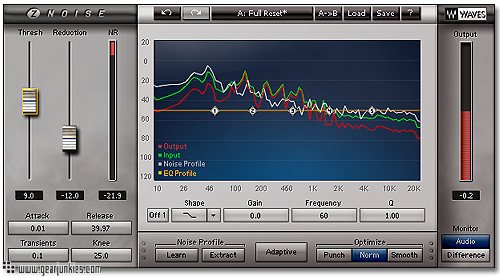
Z-Noise is not just a more precise version of X-Noise — it’s based on a brand new algorithm that reconceptualizes the way noise is treated. Z-Noise’s breakthrough features include dynamic noise profiling, innovative transient preservation and increased low frequency resolution.
Other noise reduction systems are limited by the restrictions of traditional band split methods. These limitations lead to smeared audio images that lack crispness and clarity. Z-Noise employs a brand new, ‘more musical’ algorithm, which delivers unparalleled low-frequency resolution and unsurpassed time sensitivity.
Z-Noise Controls:
– Analyzer displays the Input signal in Red, the Noise profile in White, Output signal in Green, and the EQ profile in Orange.
– Noise Profile EQ offers 5 Band On/Off, Band Type, Frequency, Gain, and Q controls to shape your noise profile.
– Threshold determines the level below which the noise profile is cleaned, while the level above the profile is unchanged or processed minimally.
– Reduction defines the amount of noise reduction applied to the signal below the Threshold.
– NR The Noise Reduction meter displays the amount of noise being removed.
– Release sets the time it will take for noise reduction or gain attenuation to occur.
– Attack is the time it takes for attenuation to stop or for the gain to rise.
– Transient preserves transients by enhancing them before the noise reduction process takes place.
– Knee adjusts the sharpness of the gain reduction curve below the noise profile.
– Learn Use it to create a noise profile when you have a sample of pure noise.
– Extract creates a noise profile from sections that have mixed signal and noise.
– Adaptive scans your track in real-time and creates a noise profile on the fly.
– Smooth sets the highest frequency resolution.
– Punch delivers the best time resolution, perfect for recordings with significant attacks and transients, like percussive sounds or plucked strings.
– Norm offers a balance between frequency and time resolutions.
– Output lets you choose between Audio (the audio after Z-Noise processing) and Difference (the noise being removed).
More information available at the Waves website.
