MimiK keyboard cloning software is a simple and easy to use software application for the Open Labs NeKo keyboard production station or MiKo portable workcenter that will automatically clone the sounds of any midi equipped keyboard or hardware sound module.
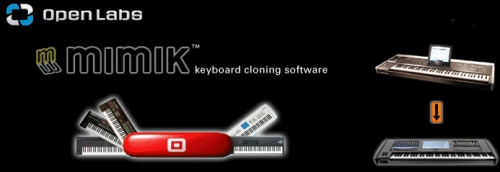
A NeKo or MiKo equipped with MimiK can literally replace most keyboards available in a single powerful solution.
How it works:
– Install MimiK into an Open Labs NeKo keyboard production station or MiKo portable workcenter.
– Connect via MIDI the source keyboard or hardware sound module to the NeKo or MiKo.
– Connect the output of the source keyboard or hardware sound module to the inputs of the NeKo or MiKo.
– Set up some basic parameters within MimiK.
– Select the “Clone” button in MimiK.
– MimiK will automatically sample all presets complete with after touch and other nuances.
– Play or sequence cloned sounds using the NeKo or Miko.
Features:
– Can be setup to automatically sample any MIDI capable sound devices that is connected to a NeKo or MiKo.
– Can capture different velocity layers, after-touch layers and note off sounds.
– MimiK can sample any key range, note length, up to 96K / 32bits and in stereo (or mono).
– Creates sample files for each note sampled (WAV or OGG).
– Options for automatically fading and chopping samples.
– Can sample entire banks or sets of banks at a time.
– Exports an open human readable sample library file (SFZ). Sample libraries generated by MimiK can be played back by the free SFZ player. SFZ files can be converted using third party software to most other formats.
MimiK costs $199.00 and is shipping now.
