Often we get software offered for reviews and just plain ‘checking out’. Last year we got offered Vegas Pro software. Not sure what to expect, and kind of curious, we installed it here at the office. If you are still not sure what Vegas is, it is a software suite for video. And as we (I) am more into the audio side of things, it was not quite clear what to expect from this software. We made Gearjunkies videos before but with simple ‘freeware’ software. Doing a thorough review would be silly as we don’t have the ‘video technology know-how’. So I decided to take on a ‘project’. Why don’t I, a video software user with a ‘beginners’ level, make a videoclip?
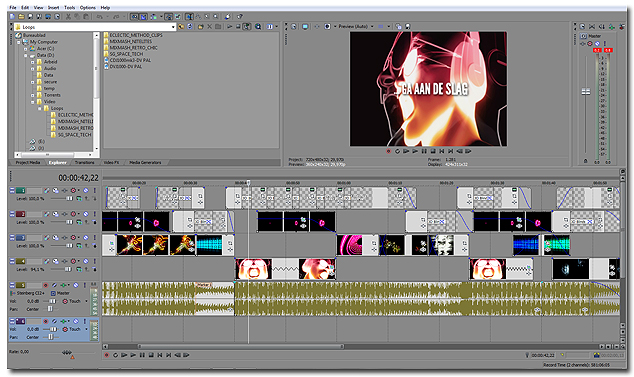
The Project
I decided to make a videoclip for our Dutch DJ website. The plan is to have every month a visitor/member of this website to post a DJ mix offering them some extra exposure. DJs send in their best mix and the editorial team chooses their favorite mix every month. Working title is “DJ2DJ Showcase”, till we come up with a more catchy project title!
I have been familiar with the Sony Acid audio software for many years. And the layout of this audio software is very familiar with the Vegas layout and GUI. So right from the start I felt pretty much comfortable in using the ‘video version’ of the Acid software. Thanks to a bunch of ‘royalty-free’ video loops and a few Loopmasters DJ Mixtools, I had my ‘tools’ ready to start building a videoclip.
And for me that’s what it was. Like I used to build a track with audio loops in Acid, I started to do the same in Vegas. Instead of arranging a music track I arranged a video. Vegas is fitted with a lot of standard high quality transition effects, so you can make your own cool transitions with just one (or two) clicks. You can preview all the available FX in the seperate ‘Video FX‘ and ‘Transition‘ browser. Just drop the wanted effect onto your videoloop in the main timeline window and … ready.
Text effects are very easy to use as well. The same method applies to them as well. Instead of a video loop you have to create a text medium (‘insert text medium’). Create the medium, type in your text and … again ready! Just like a loop or video ‘block’ you can now add effects or video transition effects to that text medium and create cool transitions for your text.
My opinion
I love it. Ok this might not be a ‘super-duper’ review, but I explained why this isn’t a review. Looking at the real ease of use, I definitely can say that the Vegas Pro software is very easy to handle. Maybe some experience in working with DAWs will help, as the way of working is pretty much similar. Creating your timeline, arranging and applying FX with automation is the same. Plus anything you create (with the right starting tools like HQ loops/RAW video footage) can be exported to HD video! However before I got that right, it took me some multiple trial and error attempts. On the other hand there are a lot of online Vegas (or regular video) forums that make it easy to get the answer you need.
Undoubtedly there is much more to tell you about the Sony Vegas software. But then again I would tell you about my ‘video project’. I can strongly advise you to download the demo version of the Vegas 10 software and take it for a spin yourself if you need more information.
The Vegas software will be used much more in the future as we do have videos up on Gearjunkies (reviews, MusikMesse reports, etc.). It will make that job a lot easier!
Eric Thoolen
Here’s the result of my videoclip project. The project isn’t up yet at the DJ2DJ website as we still are battling for a good title (so if you have any good ideas, … put them in the comments).
Credits: DJ Sounds Free Videoloops and Loopmasters DJ Mixtools
