Since the very first day the Apple iPad (1) was released we have had one at the office where we try out and play with a lot of music apps released for this tablet. Since its initial release there wasn’t any really decent integration for the studio. To be honest … after a while I got a bit bored with the iPad because of the lack of good usage in the studio.
But… then we went to the MusikMesse earlier this year and we came across the Alesis iO Dock. This docking station looked very promising. Immediately my interest was drawn! Now, almost a month before its release, Alesis kindly provided us with a review unit. Holding this baby in my hands I can only say… ‘I am in love!‘
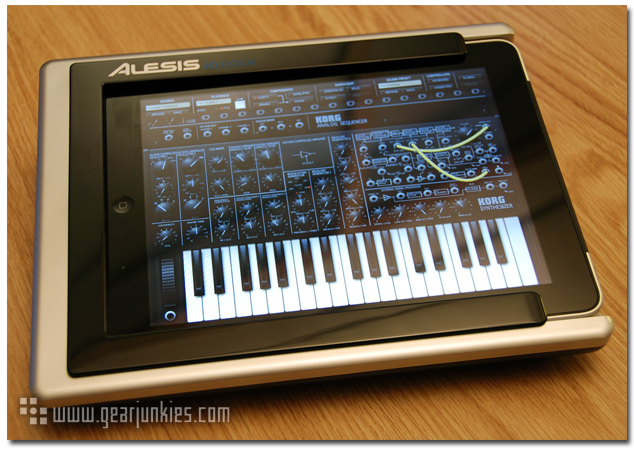
The Alesis iO Dock is made out of plastic (synthetic materials) which makes it pretty light weight. One thing that immediately caught my eye is the amount of connections. Taking a look at the specifications however made me think, ‘I hope it can deliver’.
Lets start at the back. Here we have two jack OUTs, two combined Jack/XLR OUTs, an RCA video OUT en a foot switch IN. I wasn’t able to find out if the INs and OUTs are balanced. Not in the manual or the specifications. Lets hope they are! Both INs are pre-amplified with a phantom power. So you don’t need a special microphone for the iPad, any dynamic or condensed microphone will do. You can also plugin your guitar for example.

I have tested the IN connections with a guitar and a mic and both work perfect with all the guitar apps and recording apps I had installed. Good to mention is that all INs have a gain. As I was working with the AmpKit+, I had to open up the gain quite a bit to get some decent volume/sound. This resulted in some noise however. But when I plugged in my headphones and turned the gain full open I didn’t hear any noise at all. So, my guess is that the source of this ‘issue’ was the app and not the iO Dock. Recording and playing works perfect. My recordings with a microphone sounded clear and without any noise.
Also the video OUT worked perfectly, together with video stored on your iPad or Youtube videoclips. I would have preferred an HDMI or any other digital OUT instead of the RCA OUT however. The quality is good but don’t expect full HD.
At the right side there’s a volume button and a stereo headphone OUT with gain. As it should be it’s a 6.3 MM jack connection.
At the left side you will find a DIN MIDI IN and OUT connection. Yes, that’s right, you can use any (keyboard) controller or synth to play your music apps, if the app is supported with iOS Midi of course. And this is one example why I love the iO Dock. No more WIFI hassle to play your apps any more. The USB port can work as a MIDI port as well. One minor issue was that I couldn’t connect with iTunes through USB. It would have been nice to synchronise through the iO Dock but for this you still have to get the iPad out and connect with Apple cable.
The integration with your studio setup, but also on stage or just plain at home is seriously great. So the iO Dock is much more then ‘just’ a gadget, which does show! It’s compact, light weight and easy to carry.
Are there no drawbacks? Well, often with Gearjunkies reviews we do look at the ‘cool’ factor but we don’t lose the ‘functionality’ factor out of sight. But … yes it is very cool!
However, I did find some points of concern. The manual is just a quick manual. Even though it is really a ‘plug and play’ device, I would have liked to have some more specifications/information. For example, how much gain can you add and are the IN/OUTs balanced? I assume they are not and that will become an issue when you use the iO Dock for recording or if you want to connect any monitors. Then balanced IN/OUTs are a must!
The iO Dock works with the iPad and the iPad 2. As the iPad 2 is thinner you’ll need a special adaptor from Alesis. This is not (yet) included*). I didn’t have one. I noticed that the iPad 2 didn’t get recharged when placed in the docking station. Even when I tried to line it up for the connector.
As I mentioned before you can’t synchronise your iPad with iTunes through USB, which is a shame. This would make it a great desk docking station, because the iPad is good to read and typing text with a bluetooth keyboard (from Apple) works great. How great? Well this review has been written with the iPad in the iO Dock. Unnecessary information? Yeah I know, probably, but then again this does shows its great coolness factor!
So in conclusion, the iO Dock is a great device for home, office, studio and stage, especially with its price of 179 Euro.
I want to thank Alesis for the opportunity to test this baby.
Marc van den Hurk
*) Update: Alesis got back to us with the iPad 2 issue. They let us know that the iPad 2 adapter is now included with all iO Docks.
