Bitwig is proud to announce Community Controllers, a new section of our website dedicated to Bitwig Studio’s capabilities for deep integration with virtually any hardware controller. This is possible due to the Bitwig “Open Controller API,” an open-source platform using JavaScript that allows anyone from hardware manufacturers to Bitwig Studio users to create, share, and collaborate on powerful controller scripts, for the best possible integration of controller hardware and Bitwig Studio.
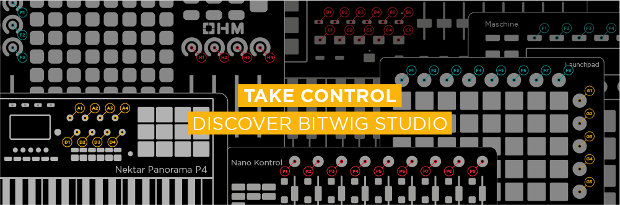
There are many controllers available today, from those containing just a few knobs or buttons, to elaborate keyboards with motorized faders, colored pads, rotary encoders with LEDs, and color displays offering deep integration of hands-on control with software.
How it works
A controller script is a connector that translates data between Bitwig Studio and an external source or hardware controller. For example, when a control such as a knob or motorized fader on a hardware controller is moved, its change in position is likely sent as MIDI data in the form of a CC (control change) message to the computer via a MIDI or USB interface.
This data needs to be received and understood before Bitwig Studio can make use of it. A controller script can tell Bitwig Studio to do many things with this information, such as controlling an effect send or the volume fader of a track in your project.
Since every hardware controller has unique physical attributes and sends data differently, the Open Controller API gives you the freedom to use that data and your controller in the way that best suits your workflow.
Community Controllers Library
Visit the new Community Controllers Library to see the latest controller scripts from the Bitwig community. Bitwig users have already begun hacking, modifying, and creating control scripts from scratch, collaborating with others, and sharing their work with the community. Anyone can download the full featured demo to test scripts with their favorite controllers, and get started with the Control Scripting Guide directly in the application.
